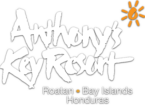Zoom Virtual Backgrounds
Click on an image below to use as your Zoom video conferencing virtual background.
- Step 1: Click on a below image to open the file.
- Step 2: Save the image file to your computer.
- Step 3: Open the Zoom app and click the Settings button in the top right corner.
- Step 4: In the Settings panel, select Virtual Background from the menu on the left.
- Step 5: Select the image to use as your Virtual Background.
Now you\’re here!