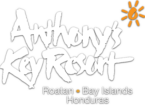Honduras Travel Requirements
Standard Requirements
US Citizens:
A valid passport is required for entry, with an expiration date at least six (6) months beyond the entry date
South American Residents & In-Transit Travelers:
Residents of South America or travelers passing through must present proof of vaccination against yellow fever.
British Citizens:
A visa is required for British citizens to enter Honduras. However, cruise ship passengers may disembark with a “short pass” for the duration of docking hours, allowing them to explore Honduras while the ship is in port. A visa will be necessary if a passenger stays in Honduras beyond docking hours. Please confirm details with your cruise line or the Honduran Embassy.
Other Nationalities:
Others should check with the Honduran Embassy for their specific requirements.
Measles Vaccination Requirement (Effective July 7, 2025)
In response to a national health alert, the Government of Honduras has implemented new entry protocols, effective Monday, July 7, 2025, under Executive Decree No. 28-1-2025, to help prevent the spread of measles. The following applies:
Foreign Travelers (including the U.S. and Canada):
- Travelers arriving from high-risk countries are required to present proof of measles vaccination upon entry into Honduras.
- If you do not have proof of vaccination, medical personnel will be available at official entry points to administer the vaccine upon arrival.
High-Risk Countries Include: Argentina, Belize, Bolivia, Brazil, Canada, Costa Rica, the United States of America, Mexico, Peru, Germany, Austria, Croatia, Spain, France, Greece, Italy, Ireland, Lithuania, the Netherlands, Poland, Portugal, the Czech Republic, Romania, and Russia.
Honduran Citizens:
- Children under 10 years old must present a valid measles vaccination card when re-entering Honduras.
These measures are temporary and will remain in place for at least two weeks, and up to three months, depending on guidance from the Honduran Ministry of Health.
Please contact your airline or the nearest Honduran Embassy if you have any questions about how this may affect your travel.
Customs Declaration Form
Please note that all travelers entering and exiting Honduras are required to complete a customs declaration form. Only one form per family is needed. We recommend completing this form digitally and using the dropdown menu to select either English or Spanish to facilitate your process. However, if you are unable to complete the form digitally, please contact your airline, as they may be able to provide you with a paper form. Ensure you have this form ready to avoid any delays during your travel.
Customs Declaration Link: https://sisglobal.aduanas.gob.hn/Pech/#/plataforma/otra_gestiones/formularioDJRV
Immigration Precheck Form
The Immigration Precheck form is no longer required unless you are a Nicaraguan citizen.
February 14, 2024 Press Release:
INM 001-24 PRESS RELEASE
The National Institute of Migration (INM) informs the national and international community that on the instruction of President Xlomara Castro:
1. As of December 12, 2023, pre-screening for national and foreign users is no longer a mandatory requirement to leave or enter Honduras.
2. The main purpose of this provision is to speed up the process of obtaining a transfer at the various border points of the country and to facilitate the procedure for the transfer of users via air, land, or sea.
3. The immigration pre-check will only be a mandatory requirement for Nicaraguan citizens, who must carry it out seven (7) days before the scheduled date of departure to Honduras, by entering the platform: prechequeo.inm.gob.hn
4. The INM will maintain the necessary controls, security verifications, and protocols to guarantee the protection of the users entering and leaving the country.
See the official announcement in Spanish here.